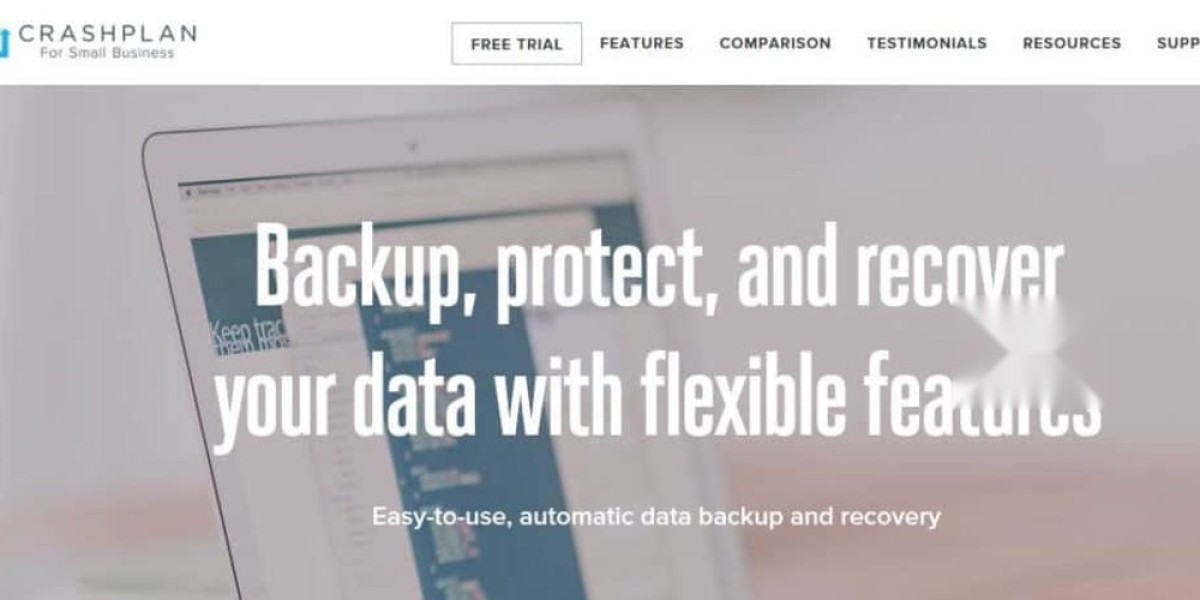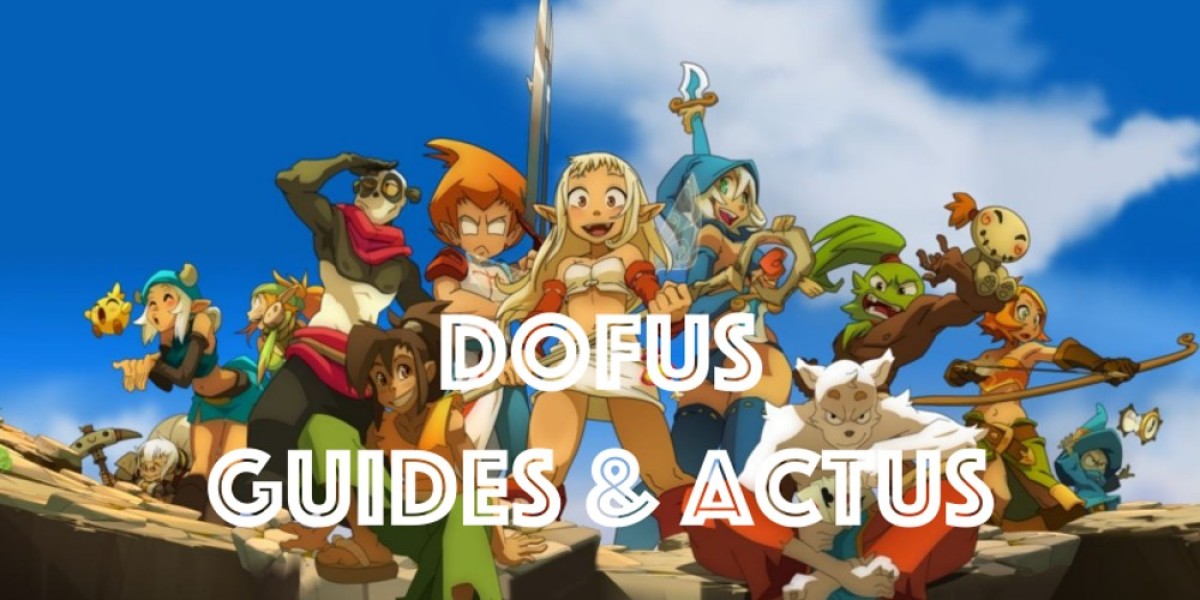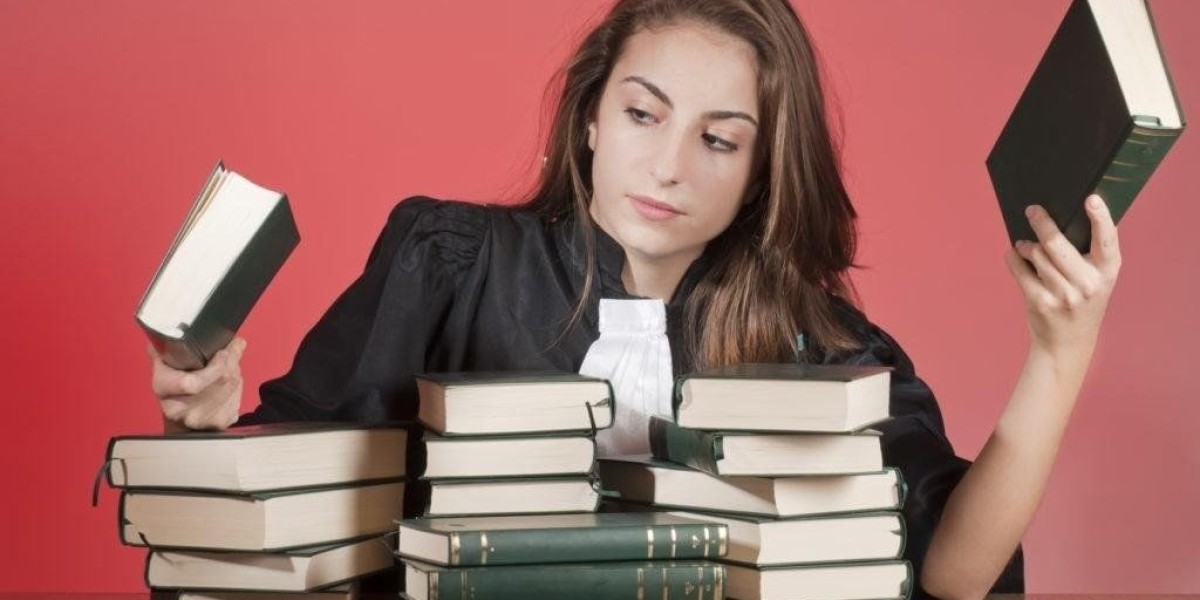Digital Security During Relocation
Relocating residences opens unexpected digital vulnerabilities
often overlooked in the chaos of packing boxes and logistics
Financial transactions and smart home setups create prime attack surfaces
for criminals exploiting distraction during transitional phases
Property-related scams have evolved beyond phishing emails
Title fraud now leverages stolen identities to hijack ownership records
Always verify fund transfer requests through independent channels
never trust banking details received via digital correspondence
New IoT devices installed pre-move require immediate firmware updates
Factory default passwords become welcome mats for network intruders
Schedule critical cybersecurity tasks like encrypted backups
before dismantling your existing tech ecosystem
Mortgage protection policies now include digital forensics coverage monitoring property records for unauthorized changes post-purchase Shred all moving-related documents containing personal identifiers consider identity monitoring services during address transitions Physical security impacts digital safety - discarded packing labels reveal shipment contents and new addresses to dumpster divers Coordinate with movers through encrypted channels only treat relocation timelines as confidential operational data When relocating, prioritize digital asset protection by implementing multi-layered backup solutions before disconnecting devices Encrypt sensitive files and consider hybrid storage approaches – pairing encrypted external drives with password-protected cloud platforms Test backup restoration processes beforehand to avoid data loss surprises during technology reconfiguration at your new location Update all financial institutions and government agencies about your address change through verified portals before physical mail redirection begins Schedule overlapping mail forwarding coverage (2-3 months beyond your estimated transition period) to accommodate administrative delays Implement digital mail scanning services where available, reducing physical document exposure during transit Destroy unnecessary physical records containing personal information using cross-cut shredders before packing Conduct full system malware scans on all devices prior to reconnecting them in new networks Replace temporary relocation Wi-Fi routers' default admin credentials immediately upon installation For extended mail forwarding needs, combine postal services with virtual mailbox solutions that provide scan-and-email functionality Establish mail collection checks at both old and new addresses during transition phases to identify potential security gaps Enable two-factor authentication on all cloud backup accounts and financial platforms before decommissioning old devices Remember that relocation creates temporary vulnerabilities – maintain heightened fraud monitoring for twelve months post-move Immediately report any suspicious activity to postal inspectors and credit bureaus if documents go missing during transition When transitioning to a new environment, securing digital assets becomes critical—especially during physical relocations. Adopt layered backup strategies: store data on two separate physical mediums (external drives, network-attached storage) and a geographically distant cloud service to mitigate loss risks. Reevaluate authentication methods: short or reused passwords create vulnerabilities, as hackers exploit predictable patterns across compromised accounts. Opt for complex, auto-generated credentials (16+ characters with mixed symbols) via reputable password managers to ensure uniqueness and strength. Bolster security further by enabling multi-factor authentication (MFA) for critical accounts, adding an extra shield against unauthorized access. Regularly audit account activity post-move to detect anomalies, ensuring ongoing protection as network configurations evolve. Relocating homes brings unique digital security challenges that demand proactive measures before connecting devices Immediately prioritize network infrastructure security New environments mean unknown risks - never assume ISP-provided routers are secure First step: Disable SSID broadcasting to make your network invisible Require WPA3 encryption (or WPA2 if unavailable) for all connections Immediately replace default admin credentials with strong unique passwords Network-level protection becomes crucial during device reconfiguration Consider implementing VPN tunneling at the router stage itself This encrypts traffic for all connected smart devices simultaneously including IoT gadgets that lack native security protocols NordVPN and ExpressVPN offer router-compatible solutions Geo-spoofing advantages emerge through strategic server selection Access region-locked streaming content on newly installed entertainment systems while masking physical location from potential digital intruders Temporary guest access demands careful management Create separate network profiles with expiration timelines Avoid recycling passwords used at previous residences Password managers like 1Password generate/maintain complex credentials Hardware configuration requires vigilance Disable UPnP protocols that expose vulnerabilities Schedule automatic firmware updates during initial setup For advanced users: Deploy secondary VPN routers behind ISP-mandated equipment Post-move device authentication should involve multi-factor verification Treat relocated electronics as potentially compromised Conduct full system scans before reconnecting sensitive accounts Bandwidth-heavy unpacking periods create phishing opportunities Verify all service provider communications post-move Enable encrypted DNS settings to prevent redirection attacks Physical security intersects with digital protection Secure network equipment in locked areas during chaotic transitions Shred moving documents containing personal data or old addresses Digital Dangers of Relocation Home relocation brings hidden digital dangers beyond cardboard boxes and bubble wrap. Smart home gadgets introduce vulnerabilities – that Wi-Fi enabled thermostat or voice-controlled lighting system could become entry points for intruders. Devices with lenses and audio sensors demand extra caution: Hijacked security cameras have enabled voyeurism, compromised smart locks permitted physical break-ins, and tampered baby monitors facilitated terrifying harassment scenarios. Financial paperwork purges require military-grade precision during moves. Identity thieves mine unshredded bills and bank statements from trash bins like digital gold. Community shredding events offer free protection – local police departments often host these to combat fraud. New addresses trigger cybercriminal radar. Expect sophisticated phishing campaigns disguised as utility providers or moving companies. Scrutinize every "account verification" request post-relocation – hover over sender emails to expose spoofed domains, watch for urgency tactics demanding immediate action. Network security deserves upgrade priority: Flash your router with VPN-compatible firmware before connecting smart devices. Major security providers offer encrypted router solutions – some even include intrusion detection systems for connected gadgets. Online shopping for new household items? Treat public Wi-Fi like a biohazard zone – mobile VPNs create secure tunnels for credit card transactions. Bookmark trusted retailers to avoid replica scam sites peddling fake furniture deals. Family cybersecurity briefings are non-negotiable: Teens need social media privacy drills, seniors require phishing identification workshops, everyone must master password manager tools. Post-move maintenance checklist: Enable automatic security patches for all connected devices, conduct monthly smart home device audits, schedule biannual document destruction rituals. Digital predators exploit transition chaos. Treat your new home network like a fortress – layered defenses and educated users create impenetrable walls. The key to cyber-resilience lies in perpetual vigilance and adapted habits. What is a Netflix VPN and How to Get One A Netflix VPN is a specialized virtual private network service that enables viewers to bypass geographical restrictions on streaming content, allowing access to different regional Netflix libraries that might otherwise be unavailable. When users connect to servers in various countries through a Netflix VPN, they can unlock shows and movies exclusively available in those regions, essentially expanding their viewing options beyond what their local Netflix catalog offers. This technology has become increasingly popular among streaming enthusiasts who want to maximize their subscription value by accessing the full global range of Netflix content rather than being limited to their country's selection. Why Choose SafeShell as Your Netflix VPN? If people want to access region-restricted content by Netflix VPN, they may want to consider the SafeShell VPN . 1. First, SafeShell VPN boasts high-speed servers specifically optimized for seamless Netflix streaming, ensuring you can enjoy your favorite shows and movies without interruptions or buffering. 2. Additionally, it allows you to connect up to five devices simultaneously, supporting a wide array of operating systems such as Windows, macOS, iOS, Android, Apple TV, Android TV, and Apple Vision Pro, making it versatile for any device you choose. 3. The exclusive App Mode feature lets you unlock and enjoy content from multiple regions at the same time, giving you the freedom to explore a world of entertainment without restrictions. 4. With lightning-fast connection speeds and no bandwidth limitations, you can stream, download, and browse at unparalleled speeds. 5. Top-level security is also a priority, with advanced encryption and robust security features, ensuring your data is protected from prying eyes. 6. Finally, SafeShell VPN offers a flexible free trial plan, allowing users to experience its robust features without any commitment, making it an excellent choice if your current Netflix vpn not working . A Step-by-Step Guide to Watch Netflix with SafeShell VPN Accessing Netflix content from around the world is effortless with SafeShell Netflix VPN . Here's how to unlock global streaming in just a few simple steps: